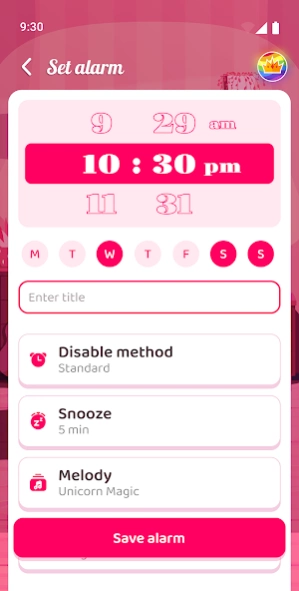Unicorn Alarm Clock 4.0.1
Free Version
Publisher Description
Unicorn Alarm Clock - 🦄 Wake up with awesome melodies from Unicorn Alarm Clock! Start a great day!
Problems with waking up? Always being late? Sleep disorder? We’ve got something for you!
🦄 Unicorn Alarm Clock – waking up will be much more pleasant with our beautifully designed app with a unicorn. Feel the magic and start a new, great day!
Choose your favorite alarm: a loud signal or a soothing, relaxing melody. Select one of the smart ways of disabling the alarm:
💎 Standard. Just turn off the alarm.
💎 Solve a math problem. It can be hard; it can be easy – you choose. But we hope you are good at math!
💎 Shake your phone. Set the number of shakes and shake like crazy in the morning! Morning exercises!
💎 Catch the ghost. This little guy will be running on your screen – tap on him to disable the alarm.
We have a lot of energetic, extremely loud tunes, that will wake you up immediately and pleasant alarm sounds if you don’t need strong impulses to get out of bed.
🦄 Unicorn Alarm Clock is also a collection of calming, relaxing music, that will help you fall asleep. Our music will provide you with good, healthy sleep – you will wake up fully rested and ready for new challenges. You will love our lullabies!
Unicorn Alarm Clock will help you fix your sleep cycle.
🦄 With our app, every morning will be a good morning! Awake with a magical unicorn!
This free Unicorn Alarm Clock will definitely be the best choice!
If you need any help with Unicorn Alarm Clock, please contact us: mobile@netigen.pl
All rights reserved
About Unicorn Alarm Clock
Unicorn Alarm Clock is a free app for Android published in the System Maintenance list of apps, part of System Utilities.
The company that develops Unicorn Alarm Clock is Netigen Unicorn Diary. The latest version released by its developer is 4.0.1.
To install Unicorn Alarm Clock on your Android device, just click the green Continue To App button above to start the installation process. The app is listed on our website since 2024-02-14 and was downloaded 1 times. We have already checked if the download link is safe, however for your own protection we recommend that you scan the downloaded app with your antivirus. Your antivirus may detect the Unicorn Alarm Clock as malware as malware if the download link to pl.netigen.alarmclock.unicorn is broken.
How to install Unicorn Alarm Clock on your Android device:
- Click on the Continue To App button on our website. This will redirect you to Google Play.
- Once the Unicorn Alarm Clock is shown in the Google Play listing of your Android device, you can start its download and installation. Tap on the Install button located below the search bar and to the right of the app icon.
- A pop-up window with the permissions required by Unicorn Alarm Clock will be shown. Click on Accept to continue the process.
- Unicorn Alarm Clock will be downloaded onto your device, displaying a progress. Once the download completes, the installation will start and you'll get a notification after the installation is finished.